在准备HDPCA 考试时,听闻Hive底层数据库使用的是pg,于是在测试环境配置了pg数据库作为其底层数据库,之后考虑到需要统一ambari、ranger数据库到MySQL,便想要测试一下如果Hive内本身存在业务数据时,需要如何将其元数据从pg迁移至MySQL。
首先,我们准备一下测试数据:
create table testtable (id int, name string,age int, tel string) ROW FORMAT DELIMITED FIELDS TERMINATED BY '\t' STORED AS TEXTFILE;
# cat testdata.txt
1 mayun 25 13188888888888
2 mahuateng 30 13888888888888
3 majiaying 34 899314121
加载数据
hdfs dfs -put testdata.txt /tmp/load data inpath 'testdata.txt' into table testtable;
查看数据
>select * from testtable;
+---------------+-----------------+----------------+-----------------+
| testtable.id | testtable.name | testtable.age | testtable.tel |
+---------------+-----------------+----------------+-----------------+
| NULL | NULL | NULL | NULL |
| NULL | NULL | NULL | NULL |
| NULL | NULL | NULL | NULL |
| NULL | NULL | NULL | NULL |
| 1 | mayun | 25 | 13188888888888 |
| 2 | mahuateng | 30 | 13888888888888 |
| 3 | majiaying | 34 | 899314121 |
+---------------+-----------------+----------------+-----------------+
数据准备完毕之后,我们开始迁移操作。因为业务数据较少,所以整个过程都比较快,业务数据较大的情况尚未测试。
1、停止Hive服务,以保证在迁移过程中数据不会发生变化; 2、备份postgres的hive元数据库,包括数据和视图;
su - postgrespg_dump hive > hive.bak
3、在MySQL内为Hive创建元数据库;
> CREATE USER 'hive' IDENTIFIED BY '2wsx@WSX';> CREATE DATABASE hive;> GRANT ALL PRIVILEGES ON hive.* TO hive@’%’ IDENTIFIED BY ’hive’;> GRANT ALL PRIVILEGES ON hive.* TO hive@’localhost’ IDENTIFIED BY ’hive’;> flush privileges;
4、在Ambari或者CM上配置Hive连接到MySQL,并启动Hive,使其创建元数据表和视图; 切换完之后,Hive也是可以启动的。
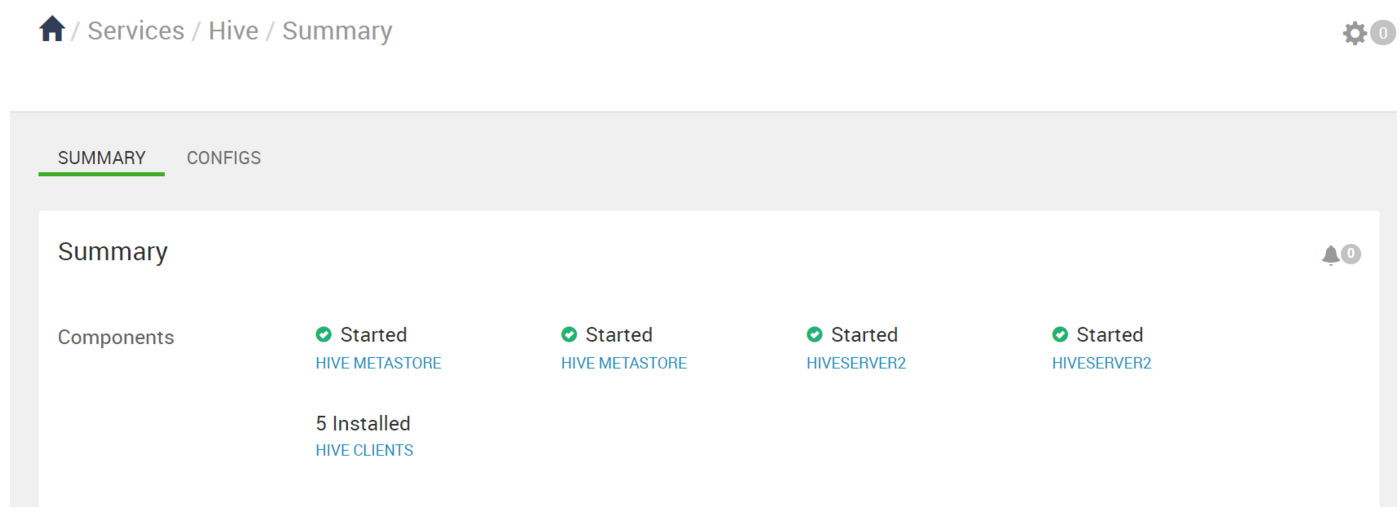
我们可以登入到MySQL内可以看到元数据表格已经被创建。 但是切完之后,不把元数据导入是无法查到原来有的业务数据的,如下图所示:
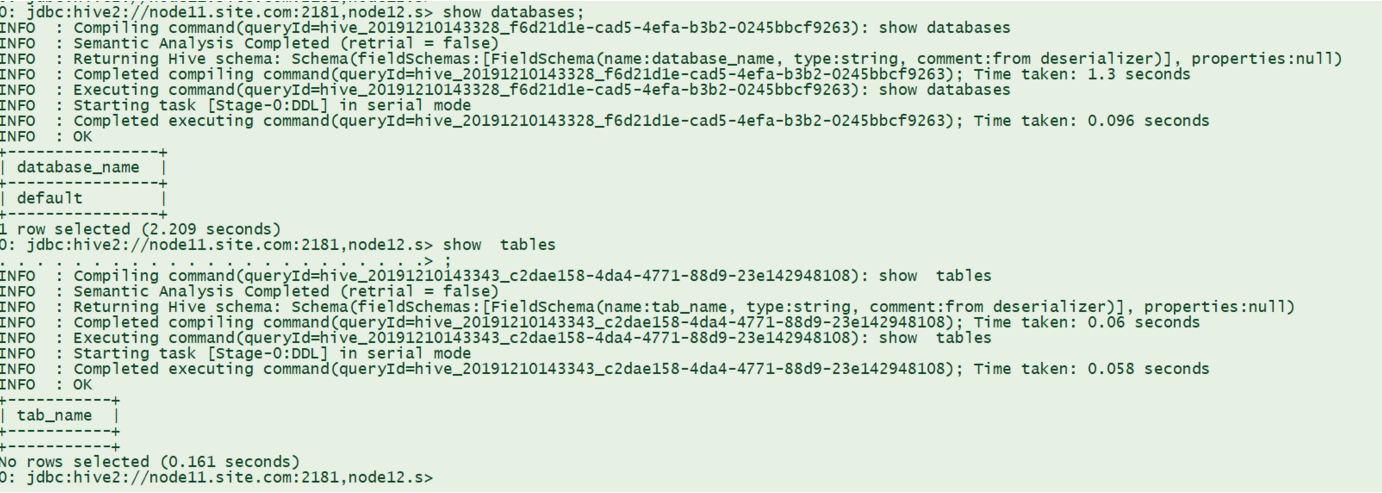
5、使用以下命令导出pg内Hive元数据库;
pg_dump -U <username> --column-inserts --format p -h <postgre-host> -p <port-number> -f hive-pg.sql -a <database> # -a表示只导出数据文件# -a表示只导出数据文件
6、使用pg转MySQL的转换工具做从pg到MySQL的SQL转换,推荐使用https://github.com/ChrisLundquist/pg2mysql 工具;大数据量不太建议使用;
7、安装php-cli工具,如果使用上述工具,使用以下命令进行SQL转换;
php pg2mysql-1.9/pg2mysql_cli.php hive-pg.sql hive-mysql.sql InnoDB
这里需要注意的是,pg2mysql如果php版本大于5.3,将会报以下错误:
php pg2mysql-1.9/pg2mysql_cli.php hive-pg.sql hive-mysql.sqlPHP Fatal error: Call-time pass-by-reference has been removed in /var/lib/pgsql/pg2mysql-1.9/pg2mysql.inc.php on line 133
在linux7 上,yum安装的php是5.4版本,于是,我们可以将其在centos6上执行转换成功:
# php pg2mysql-1.9/pg2mysql_cli.php hive-pg.sql hive-mysql.sql InnoDBFilesize: 590.7KPHP Warning: date(): It is not safe to rely on the system's timezone settings. You are *required* to use the date.timezone setting or the date_default_timezone_set() function. In case you used any of those methods and you are still getting this warning, you most likely misspelled the timezone identifier. We selected 'America/Los_Angeles' for 'PST/-8.0/no DST' instead in /root/pg2mysql-1.9/pg2mysql.inc.php on line 141Completed! 2870 lines 2399 sql chunksNotes: - No its not perfect - Yes it discards ALL stored procedures - Yes it discards ALL queries except for CREATE TABLE and INSERT INTO - Yes you can email us suggestsions: info[AT]lightbox.org - In emails, please include the Postgres code, and the expected MySQL code - If you're having problems creating your postgres dump, make sure you use "--format p --inserts" - Default output engine if not specified is MyISAM.
当然,也可以选择其他工具进行转换。
8、需要对hive-mysql.sql做相应的修改以使其适配MySQL;
SET FOREIGN_KEY_CHECKS=0; # 放至开头SET FOREIGN_KEY_CHECKS=1; # 放至结尾
使其在数据导入时不会检查外键; 其中有三个表格在MySQL内为大写,需要将以下SQL:
INSERT INTO next_compaction_queue_id (ncq_next) VALUES (1);INSERT INTO next_lock_id (nl_next) VALUES (1);INSERT INTO next_txn_id (ntxn_next) VALUES (1);
修改为:
INSERT INTO next_compaction_queue_id (ncq_next) VALUES (1);INSERT INTO next_lock_id (nl_next) VALUES (1);INSERT INTO next_txn_id (ntxn_next) VALUES (1);
9、将hive-mysql.sql 导入到所创建的Hive元数据库;
USE hive;SOURCE /path/to/hive-mysql.sql;
10、现在可以重新启动Hive并测试元数据是否迁移成功,业务数据是否丢失 切过去之后。发现数据可以查询出来了,并且与此前一致;
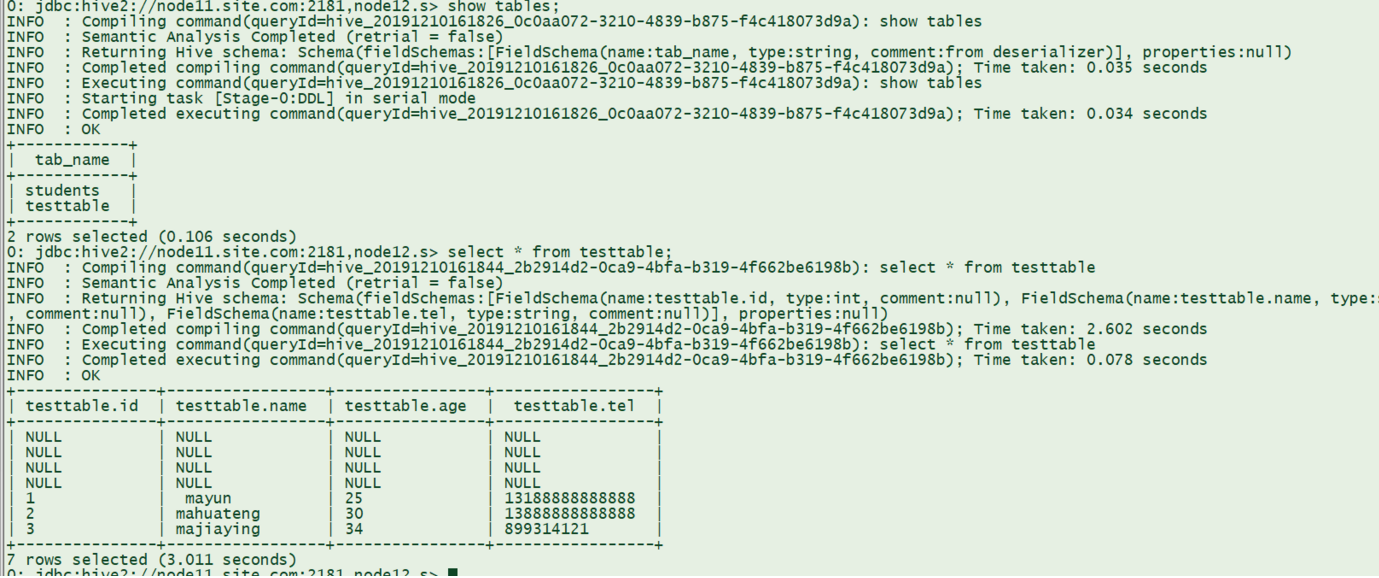
由此可见,本次迁移成功,切换顺利。